In the world of email marketing, choosing the right platform can be the key to success. Enter the battle between ConvertKit vs MailerLite, two heavyweight contenders in the email marketing arena. This guide is your compass in navigating the ConvertKit vs MailerLite showdown, whether you’re a seasoned marketer or just starting out. We’ll dissect these platforms, comparing their features, benefits, and limitations to help you make an informed choice for your email marketing needs. Let’s dive into the details and find the perfect fit for you.

ConvertKit
▼
User-friendly email marketing platform with powerful automation, tag-based segmentation, and responsive customer support. Ideal for creators and businesses.

MailerLite
▼
Affordable and user-friendly email marketing solution with A/B testing, extensive knowledge base, and accessibility for businesses of all sizes.
Table of Contents
Convertkit vs MailerLite Pricing and Plans
When it comes to choosing the right email marketing platform, one of the most crucial factors to consider is pricing. Let’s dive into how ConvertKit and MailerLite stack up in terms of their pricing and plans.
ConvertKit Pricing:
ConvertKit offers a straightforward pricing model designed to cater to creators, bloggers, and small businesses. They recently introduced a free plan, making it accessible for beginners to get started with email marketing without any upfront cost. Here’s a breakdown of ConvertKit’s pricing tiers:
- Free Plan: ConvertKit’s free plan allows you to manage up to 1,000 subscribers and send unlimited emails. However, it comes with limited features compared to the paid plans.
- Creator Plan: Starting at $15 per month, the Creator Plan unlocks advanced features like automation, customizable forms, and integrations. The pricing is subscriber-based, so the cost increases as your subscriber list grows.
- Creator Pro Plan: This plan, priced at $29 per month, offers additional features such as advanced reporting, subscriber tagging, and priority customer support.

MailerLite Pricing:
MailerLite also offers competitive pricing plans suitable for businesses of all sizes, including a free plan for those just starting. Here’s a look at MailerLite’s pricing structure:
- Free Plan: MailerLite’s free plan allows you to send emails to up to 12,000 subscribers per month and includes essential features like a drag-and-drop email builder, automation, and landing pages.
- Growing Business Plan: MailerLite’s Growing Business plan is determined by the number of subscribers you have, starting at just $10 per month for up to 500 subscribers. As your list grows, you’ll pay more, but it remains cost-effective compared to many competitors.
- Advanced Plan: MailerLite’s Advanced plan allows you to send unlimited monthly emails, unlimited users and 24/7 live chat & email support, starting at $20/month

Ease of Use
The ease of use of an email marketing platform can significantly impact your efficiency and overall experience. In this section, we’ll evaluate how both ConvertKit and MailerLite fare in terms of user-friendliness.
ConvertKit:
ConvertKit is widely recognized for its user-friendly interface, making it an attractive choice for both beginners and experienced marketers. Here’s why:
- Intuitive Dashboard: As soon as you log in, you’ll notice ConvertKit’s clean and intuitive dashboard. It’s designed to be user-friendly, offering easy access to essential features.
- Email Builder: ConvertKit’s email builder uses a simple drag-and-drop system. Whether you’re a novice or an expert, you can create visually appealing emails without any coding skills.
- Automation: Building email automation workflows in ConvertKit is a breeze. The visual automation editor makes it straightforward to set up automated sequences and rules.
MailerLite:
MailerLite also prioritizes user-friendliness, making it accessible to marketers at all levels of expertise:
- User-Friendly Interface: MailerLite boasts a clean and well-organized dashboard. Its menu structure is intuitive, ensuring that you can find the features you need without confusion.
- Email Builder: Like ConvertKit, MailerLite offers an easy-to-use drag-and-drop email builder. You can either customize email templates or start from scratch without any hassle.
- Automation: MailerLite’s automation editor is straightforward and user-friendly. You can effortlessly create automation workflows, segment your subscribers, and set triggers.
Email Templates
Email templates are the artistic canvases on which your email marketing campaigns come to life. They determine the visual appeal of your emails and play a crucial role in conveying your message effectively. In this section, we’ll closely examine how ConvertKit and MailerLite approach email templates, a pivotal aspect of any email marketing platform.
ConvertKit:
ConvertKit adopts a unique and minimalist approach to email templates, emphasizing simplicity and customization:
- Clean and Minimalist Designs: ConvertKit’s templates feature clean, uncluttered designs that prioritize content and readability over flashy graphics. The intention is to create an email that feels personal and engaging rather than overtly promotional.
- High Customization: While ConvertKit’s template library may be more limited compared to some competitors, it compensates with an extensive range of customization options. Users can easily tailor templates to align with their brand identity, adjusting fonts, colours, and layouts to achieve a distinctive look.
- Mobile Responsiveness: Every template in ConvertKit’s collection is designed to be mobile responsive. This ensures that your emails appear and function seamlessly on a variety of devices, including smartphones and desktop computers.

MailerLite:
MailerLite adopts a more expansive approach to email templates, offering a wide spectrum of options suitable for diverse industries and marketing objectives:
- Diverse Template Library: MailerLite boasts a diverse collection of email templates encompassing newsletters, product promotions, event invitations, and more. This diversity allows marketers to select templates that resonate with their specific goals and industries.
- User-Friendly Customization: MailerLite’s drag-and-drop editor empowers users to customize templates with ease. This intuitive tool enables you to add, rearrange, and modify template elements, ensuring your emails perfectly match your requirements.
- Mobile-Friendly Designs: Similar to ConvertKit, MailerLite places a strong emphasis on mobile responsiveness. This commitment guarantees that your emails retain their visual appeal and functionality on various devices.

Email Automation
Email automation is the backbone of efficient email marketing. It allows you to send targeted messages to your subscribers based on their behaviour and preferences. In this section, we’ll explore how ConvertKit and MailerLite handle email automation, a critical aspect of any email marketing platform.
ConvertKit:
ConvertKit offers a user-friendly and effective email automation system designed to simplify complex workflows:
- Visual Automation Editor: One of ConvertKit’s standout features is its visual automation editor. It allows you to create intricate automation workflows through a drag-and-drop interface. This intuitive tool makes it accessible to both beginners and experienced marketers.
- Seamless Integration with Tags: ConvertKit’s system revolves around tags, making it easy to segment and target specific groups of subscribers. You can apply tags based on user behaviour and use them to trigger automated actions like sending personalized emails or moving subscribers into different sequences.
- Responsive Customer Support: ConvertKit offers responsive customer support and resources like tutorials and webinars to help users make the most of their automation capabilities.

MailerLite:
MailerLite also provides robust email automation features tailored to various marketing needs:
- Automation Workflows: MailerLite’s automation features enable you to set up intricate automation workflows. While the automation builder might not be as visual as ConvertKit’s, it offers a wide array of triggers and actions to create personalized customer journeys.
- Segmentation and Targeting: MailerLite offers segmentation options to ensure that the right message reaches the right audience. You can segment subscribers based on various criteria, including behavior, location, and more.
- Educational Resources: MailerLite provides resources such as guides and webinars to help users maximize their email automation capabilities. Their support team is also readily available to assist with any questions or issues.

List Management
Effective list management is at the core of successful email marketing. It involves organizing, segmenting, and maintaining your subscriber lists. Let’s explore how ConvertKit and MailerLite handle list management, a crucial component of any email marketing platform.
ConvertKit:
ConvertKit offers user-friendly list management tools that cater to the needs of creators, bloggers, and businesses:
- Tag-Based System: ConvertKit employs a tag-based system for list management. Subscribers can be assigned multiple tags based on their behaviour, interests, or characteristics. This allows for highly specific segmentation and targeting.
- Subscriber Segmentation: ConvertKit allows you to segment your subscribers using a variety of criteria, such as location, engagement level, and custom fields. This enables you to send highly relevant content to specific groups within your audience.
- Subscriber Import and Export: ConvertKit makes it easy to import and export subscribers. You can seamlessly transfer lists from other platforms and integrate them into your ConvertKit account.
MailerLite:
MailerLite provides comprehensive list management tools suitable for businesses of all sizes:
- Subscriber Groups: MailerLite uses groups to help you organize your subscribers efficiently. You can create different groups based on criteria such as interests, demographics, or subscription sources.
- Segmentation Options: MailerLite offers various segmentation options, allowing you to target specific subscriber segments with personalized content. You can segment based on subscriber behaviour, engagement, and more.
- Import and Export Features: MailerLite simplifies the process of importing and exporting subscriber lists. This flexibility makes it easy to migrate existing lists and keep your data up-to-date.
A/B Testing
A/B testing, also known as split testing, is a critical tool in the arsenal of email marketers. It enables you to experiment with different email elements to determine what resonates best with your audience. In this section, we’ll delve into how ConvertKit and MailerLite handle A/B testing, an essential feature for optimizing email campaigns.
ConvertKit:
ConvertKit offers A/B testing capabilities that empower users to fine-tune their email campaigns for better results:
- Subject Line Testing: ConvertKit allows you to test different subject lines to see which one garners higher open rates. This feature helps you craft subject lines that are more likely to grab your subscribers’ attention.
- Broadcast Testing: You can conduct A/B tests on broadcast emails to compare different versions of your email content. This is particularly useful for refining your email copy and design.
- Automated Workflow Testing: ConvertKit also supports A/B testing within automated workflows. You can experiment with different emails or messaging sequences to identify the most effective approach for nurturing leads and converting customers.

MailerLite:
MailerLite provides A/B testing capabilities to help marketers optimize their email campaigns:
- Subject Line and Content Testing: MailerLite allows you to A/B test not only subject lines but also email content. You can experiment with variations of your email body and assess which performs better in terms of engagement and conversion.
- Send Time Optimization: MailerLite’s A/B testing extends to send time optimization. You can test different send times to determine when your audience is most responsive, ensuring your emails land in their inboxes at the optimal moment.

Integration Options
The ability to seamlessly integrate with other tools and platforms is crucial for streamlining your email marketing efforts. In this section, we’ll explore how ConvertKit and MailerLite handle integration options, a pivotal feature for expanding the functionality of your email marketing campaigns.
ConvertKit:
ConvertKit offers a range of integration options to help you connect with other tools and platforms:
- Third-Party Integrations: ConvertKit integrates with a wide array of third-party applications, including popular CRM systems like Salesforce and customer support tools like Intercom. This allows you to synchronize your email marketing efforts with other aspects of your business.
- Custom Integrations: If ConvertKit doesn’t offer a direct integration with a tool you need, you can explore custom integrations through Zapier. Zapier enables you to create automated workflows that bridge the gap between ConvertKit and numerous other applications.
- E-commerce Integrations: ConvertKit provides e-commerce integrations, making it easier to connect your online store with your email marketing efforts. This can be particularly valuable for sending targeted product recommendations and order follow-ups.
MailerLite:
MailerLite also offers a variety of integration options to enhance your email marketing capabilities:
- Third-Party Integrations: MailerLite seamlessly integrates with a multitude of third-party applications, covering CRM systems like HubSpot and e-commerce platforms like Shopify. These integrations facilitate the flow of data between MailerLite and your other business tools.
- Zapier Integration: Similar to ConvertKit, MailerLite can be extended further through Zapier, enabling custom integrations with a vast ecosystem of applications.
- Webhooks: MailerLite allows advanced users to set up webhooks, which provide real-time data exchange between MailerLite and other systems, enhancing automation and data synchronization.
Deliverability Rates
Deliverability rates are a vital metric in email marketing, representing the percentage of emails that successfully reach recipients’ inboxes. Let’s examine how ConvertKit and MailerLite address deliverability rates, a critical aspect of any email marketing platform.
ConvertKit:
ConvertKit prioritizes high deliverability rates through several strategies:
- Dedicated IP Addresses: ConvertKit offers dedicated IP addresses to users who meet certain criteria. This helps maintain the sender’s reputation and ensures that your emails have a better chance of landing in the inbox.
- Sender Authentication: ConvertKit encourages users to set up sender authentication protocols like DKIM and SPF records. These measures enhance email authentication and boost deliverability.
- List Quality Management: ConvertKit emphasizes maintaining list quality by encouraging users to engage with their subscribers and remove inactive or unengaged contacts. This helps prevent deliverability issues associated with sending emails to unresponsive addresses.
MailerLite:
MailerLite also places a strong emphasis on high deliverability rates:
- Shared IP Pool: MailerLite employs a shared IP pool, which means that users send emails from the same set of IP addresses. This shared infrastructure is carefully managed to ensure optimal deliverability for all users.
- Compliance with Best Practices: MailerLite actively enforces email marketing best practices and monitors user activity to prevent abuse. This commitment to compliance contributes to maintaining a positive sender reputation.
- List Cleaning: MailerLite provides list-cleaning tools to help users identify and remove inactive or invalid email addresses. Regular list cleaning promotes better deliverability.

Customer Support and Resources
Customer support and access to educational resources are pivotal in ensuring a smooth email marketing experience. In this section, we’ll evaluate how ConvertKit and MailerLite handle customer support and provide resources to their users, a crucial aspect of any email marketing platform.
ConvertKit:
ConvertKit is renowned for its dedication to customer support and educational resources:
- Responsive Support Team: ConvertKit boasts a responsive support team that’s readily available to assist users. Whether you have technical questions or need guidance on best practices, their team is there to help.
- Knowledge Base and Guides: ConvertKit provides an extensive knowledge base filled with articles and guides. These resources cover a wide range of topics, from getting started with the platform to advanced email marketing strategies.
- Webinars and Workshops: ConvertKit regularly hosts webinars and workshops, allowing users to learn directly from experts in the field. These live sessions cover various aspects of email marketing and automation.
MailerLite:
MailerLite also places a strong emphasis on customer support and resources:
- Responsive Support Team: MailerLite offers responsive customer support to address user inquiries and provide assistance promptly.
- Extensive Knowledge Base: MailerLite’s knowledge base is comprehensive and user-friendly. Users can access articles, tutorials, and guides that cover various aspects of the platform and email marketing.
- Email Marketing Academy: MailerLite provides an Email Marketing Academy, which includes courses and resources designed to help users master email marketing best practices and strategies.
Reporting and Analytics
Comprehensive reporting and analytics are essential in evaluating the performance of your email marketing campaigns. In this section, we’ll delve into how ConvertKit and MailerLite handle reporting and analytics, a critical aspect of any email marketing platform.
ConvertKit:
ConvertKit provides robust reporting and analytics tools to help users gain valuable insights into their email campaigns:
- Open Rate Tracking: ConvertKit offers open rate tracking, allowing users to see how many subscribers have opened their emails. This metric provides insights into the effectiveness of subject lines and content.
- Click-Through Rate (CTR) Data: Users can access CTR data to determine which links within their emails are generating the most clicks. This information aids in understanding subscriber engagement and content preferences.
- Subscriber Insights: ConvertKit provides detailed subscriber insights, enabling users to track subscriber behaviour, engagement history, and the specific actions taken by individual subscribers.

MailerLite:
MailerLite offers comprehensive reporting and analytics features designed to help users measure and improve their email marketing efforts:
- Open and Click Tracking: MailerLite tracks open and click rates, providing users with data on how their emails are performing. This information assists in refining email content and strategy.
- Automation Analytics: MailerLite provides insights into the performance of automated email sequences and workflows. Users can see which emails are driving engagement and conversions.
- Segment Performance: MailerLite allows users to assess the performance of different subscriber segments. This data helps in tailoring content and targeting for maximum impact.

Compliance and Data Security
Maintaining compliance with data protection regulations and ensuring robust data security measures are in place is imperative for any email marketing platform. In this section, we’ll examine how ConvertKit and MailerLite address compliance and data security, a critical aspect of email marketing.
ConvertKit:
ConvertKit places a strong emphasis on compliance and data security to protect user information and maintain legal adherence:
- GDPR Compliance: ConvertKit is fully compliant with the General Data Protection Regulation (GDPR), a stringent European data protection law. This ensures that user data is handled with care and transparency.
- Data Encryption: ConvertKit employs industry-standard encryption protocols to secure data transmission and storage. This safeguards sensitive user information from unauthorized access.
- Data Access Controls: ConvertKit restricts access to user data, ensuring that only authorized personnel have the necessary permissions to handle and manage data.
MailerLite:
MailerLite is committed to compliance and data security, implementing measures to safeguard user information:
- GDPR Compliance: Like ConvertKit, MailerLite is GDPR compliant, offering features and tools to help users meet their GDPR obligations.
- Data Encryption: MailerLite employs robust encryption methods to protect data both in transit and at rest. This ensures that user data remains confidential and secure.
- Regular Security Audits: MailerLite conducts regular security audits to identify and address potential vulnerabilities. This proactive approach helps maintain data integrity and security.
Customer Reviews and Testimonials
Customer reviews and testimonials provide valuable insights into the user experience and satisfaction levels with email marketing platforms. In this section, we’ll explore what customers are saying about ConvertKit and MailerLite, shedding light on their strengths and user impressions.
ConvertKit:
ConvertKit has garnered positive reviews from users for several reasons:
- User-Friendly Interface: Many users appreciate ConvertKit’s intuitive and user-friendly interface, making it accessible to both beginners and experienced marketers.
- Automation Power: ConvertKit’s robust automation features have earned praise for their effectiveness in creating targeted email marketing campaigns.
- Customer Support: Users have commended ConvertKit’s responsive customer support team for their assistance and guidance.
MailerLite:
MailerLite has also received favourable reviews, highlighting its strengths:
- Affordability: Many users find MailerLite to be a cost-effective solution for email marketing, making it an attractive option for small businesses and startups.
- Ease of Use: Similar to ConvertKit, MailerLite is often praised for its ease of use and beginner-friendly interface.
- A/B Testing: Users have found MailerLite’s A/B testing capabilities useful in optimizing email campaigns.
Pros and Cons
When choosing an email marketing platform, it’s crucial to consider the advantages and disadvantages. In this section, we’ll provide a balanced overview of the pros and cons of ConvertKit and MailerLite to help you make an informed decision.
ConvertKit:
Pros:
- User-Friendly Interface: ConvertKit offers an intuitive and user-friendly interface, making it easy for marketers to create and manage email campaigns.
- Powerful Automation: ConvertKit’s automation capabilities are robust, allowing users to create complex email workflows to nurture leads and engage subscribers.
- Tag-Based Segmentation: The tag-based segmentation system enables precise audience targeting, ensuring that the right message reaches the right subscribers.
- Responsive Customer Support: ConvertKit provides responsive customer support, with a helpful team ready to assist users with their questions and challenges.
Cons:
- Pricing: ConvertKit’s pricing structure may be considered on the higher side for small businesses or those with tight budgets.
- Limited Template Variety: While customization is a strength, ConvertKit’s template library is more limited compared to some competitors.
MailerLite:
Pros:
- Affordability: MailerLite is known for its affordability, making it an attractive option for small businesses and startups.
- User-Friendly: Similar to ConvertKit, MailerLite offers a user-friendly interface, making it accessible to users with varying levels of experience.
- A/B Testing: MailerLite provides A/B testing features for optimizing email campaigns, allowing users to refine their content and strategy.
- Comprehensive Knowledge Base: MailerLite offers an extensive knowledge base filled with articles and guides to assist users in getting the most out of the platform.
Cons:
- Limited Automation Complexity: While MailerLite offers automation, it may not support as complex workflows as some other platforms.
- Template Customization: Some users may find template customization options to be less flexible compared to platforms with more extensive design capabilities.
Conclusion
In the ever-evolving landscape of email marketing, selecting the right platform can be the linchpin for success. Our comprehensive comparison of ConvertKit and MailerLite has shed light on their strengths, features, and areas where they excel. As we wrap up, let’s recap the key takeaways to guide you in making an informed decision for your email marketing endeavours.
ConvertKit:
ConvertKit stands out for its user-friendly interface and robust automation capabilities. Its tag-based segmentation system empowers precise audience targeting, and the availability of responsive customer support adds a valuable layer of support. However, the pricing structure may pose considerations for those with tighter budgets, and the template library, while functional, is relatively modest.
MailerLite:
MailerLite is lauded for its affordability and user-friendliness. It offers an intuitive interface that welcomes marketers of all experience levels. A/B testing features facilitate campaign optimization, and the extensive knowledge base provides a wealth of self-help resources. On the downside, users seeking complex automation workflows or extensive template customization may find more advanced solutions elsewhere.
Guiding Your Decision:
When making your choice between ConvertKit and MailerLite, consider these key factors:
- Budget: MailerLite’s affordability may be a compelling advantage, especially for those just starting or working with limited resources.
- Ease of Use: Both platforms excel in providing user-friendly interfaces, ensuring that you can quickly adapt and use the tools effectively.
- Automation Complexity: If intricate automation workflows are pivotal to your email marketing strategy, ConvertKit’s robust capabilities may align better with your needs.
- Template Customization: Assess the template customization options of both platforms to ensure they align with your design requirements.
In the grand tapestry of email marketing, the decision between ConvertKit and MailerLite hinges on your specific business goals and priorities. It’s essential to match your choice with your unique needs to maximize the impact of your email marketing campaigns.
In conclusion, whether you opt for ConvertKit’s automation prowess or MailerLite’s affordability and user-friendliness, both platforms equip you with the tools needed to craft engaging email marketing campaigns. Success lies in selecting the platform that resonates with your objectives and empowers you to connect effectively with your audience. Happy emailing!


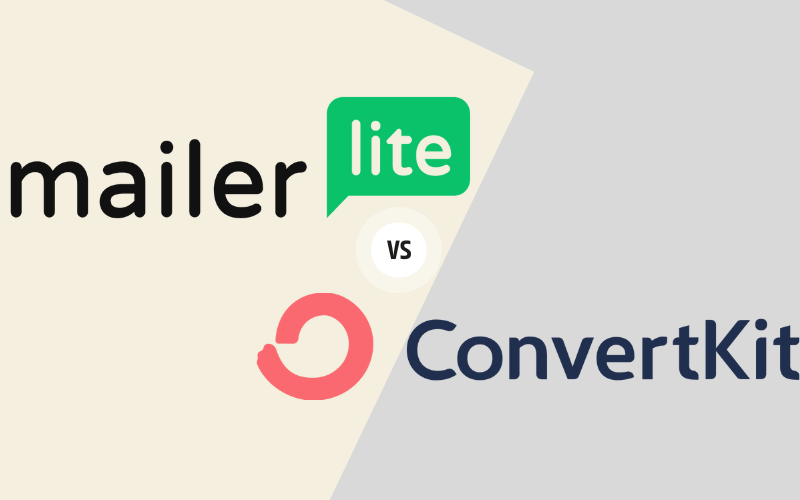



Pingback: 7 Essential Insights: Moosend vs Tinyemail Showdown for 2024 - Jack Explorer
Pingback: Systeme io vs ClickFunnels: Comprehensive Comparison for Online Marketers - Jack Explorer