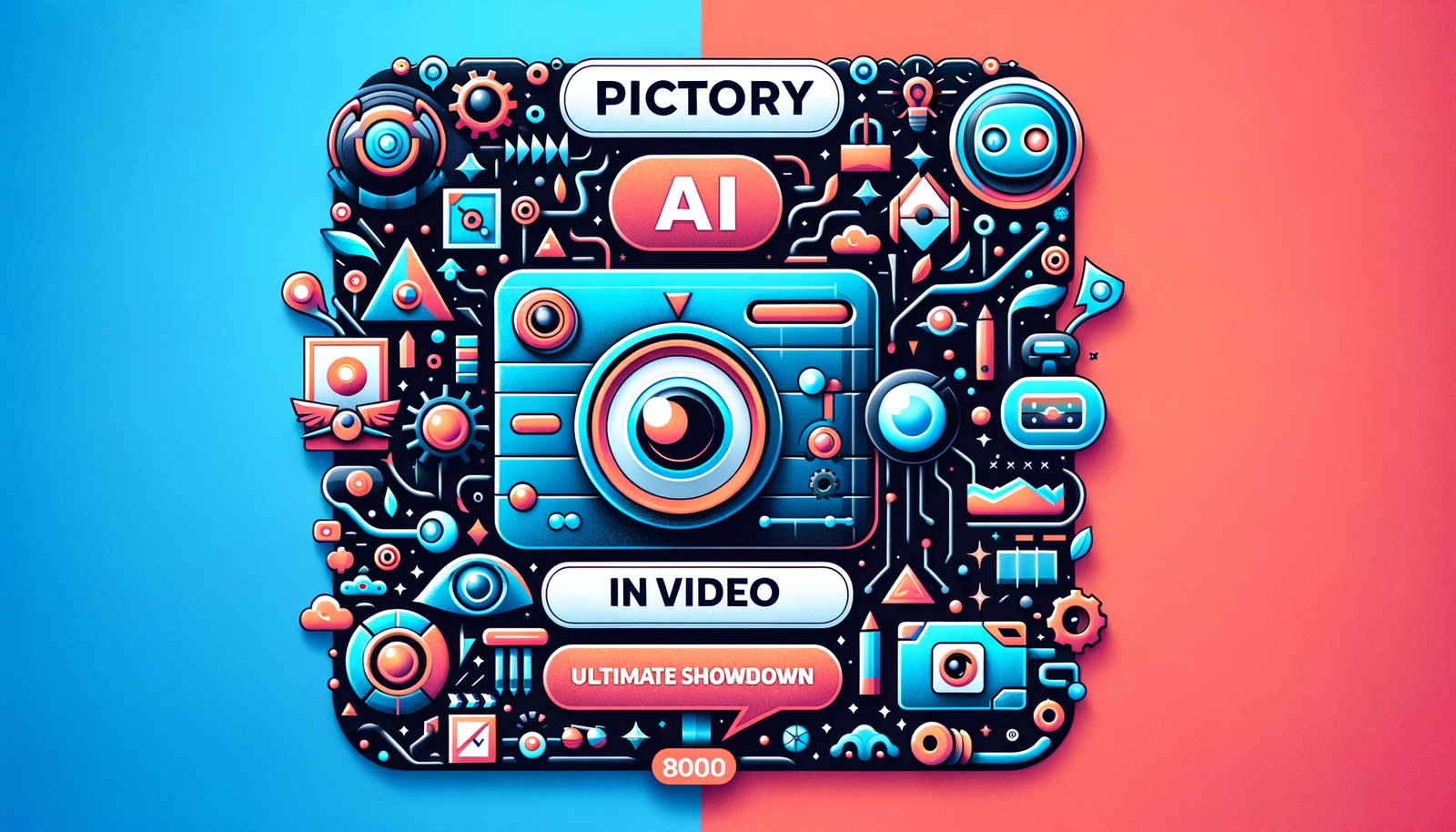In the dynamic world of AI video creation, two platforms stand out: Pictory and InVideo. Both cater to a range of video creation needs, but choosing the right one can be a daunting task. This article will compare Pictory vs InVideo, focusing on features, ease of use, templates, AI capabilities, export options, pricing, and customer support. By the end, you’ll have a clearer idea of which platform suits your needs best.
Table of Contents
Introduction to Pictory
Pictory is a versatile AI-powered platform transforms long-form content like blog posts and webinars into engaging videos. It’s known for its automatic features like captions, music, voiceovers, and stock footage.
Key Features of Pictory
- Script to Video: Leverage AI to create videos from scripts using stock footage and voiceovers.
- Blog to Video: Convert blog posts into videos easily.
- Text-based Editing: Edit webinars, podcasts, and recordings using text, enhancing them with captions and branding.
- Video Highlights: Create short, engaging snippets from longer videos.
- Automatic Captioning and Summarization: Boost accessibility and conciseness.
Advantages and Disadvantages of Pictory
| Advantages | Disadvantages |
|---|---|
| Excellent customer support | Limited Asian topic suitability |
| AI voices and personal voice recording | Fewer template options |
| Extensive royalty-free media | |
| AI-powered, labor-saving | |
| Quick video creation | |
| Feature-rich, cloud-based | |
| Free trial available |
Pictory AI Pricing Plans


Transform Your Content with Pictory AI!
Experience the future of video creation, effortlessly.
Introduction to InVideo
InVideo stands out as a versatile tool for creating and editing videos. It offers extensive customizable options, including templates, stock media, and voiceovers.
Key Features of Invideo
- Extensive Stock Media: Access over 8 million stock videos and images.
- Customizable Templates: High-quality templates for various uses.
- Brand Kit: Add logos, fonts, and colors consistently across videos.
- Text to Speech/Voiceover: Integrate AI-generated or recorded voices.
- Intelligent Video Assistant: Offers editing suggestions for improved quality.
Advantages and Disadvantages of InVideo
| Advantages | Disadvantages |
|---|---|
| User-friendly with responsive support | Slower media upload |
| Diverse templates for all sectors | Occasional editing lags |
| Multilingual video creation | Limited free export options |
| Advanced editing features | Fewer iStock downloads on unlimited plan |
| Access to extensive stock media | |
| Cloud-based, no downloads needed | |
| Free trial available |
Invideo Pricing plans
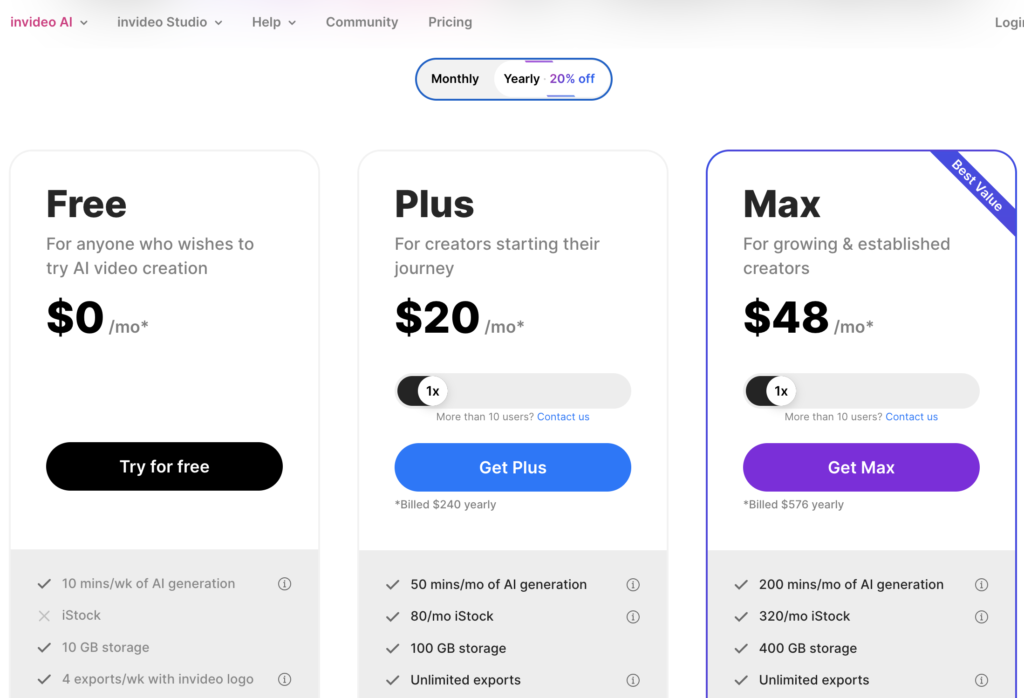

Elevate Your Videos Now with InVideo!
Discover the power of easy, professional video creation.
Comparing Pictory vs InVideo
Let’s compare both platforms based on various criteria.
Features
Pictory excels in converting text to video with features like script to video, while InVideo shines in editing and creation with its extensive tools like trimming and cropping.
Ease of Use
Pictory’s simpler interface is ideal for straightforward video creation from text, whereas InVideo offers more advanced features requiring a bit more learning.
Templates and Customization
InVideo boasts a larger template library and advanced customization features, including brand kits and intelligent assistance. Pictory’s templates, though fewer, are high-quality and user-friendly.
AI Capabilities
Pictory’s AI is effective for text-to-video conversion and creating video highlights. In contrast, InVideo’s AI offers more customization options and an intelligent video assistant.
Export and Sharing
Pictory allows exporting to computers and sharing via Vimeo, while InVideo integrates with social media platforms and Hootsuite for scheduling.
Pricing and Plans
Pictory offers a free trial and three paid plans, focusing on video length and branded templates. InVideo also has a free plan and two pricing tiers, with unlimited video creation and premium stock videos.
Customer Support
Both platforms provide email and phone support, but InVideo also offers live chat and a Facebook community.
Use Cases for Pictory and Invieo
Pictory is ideal for creating branded video snippets and sales videos from scripts. In contrast, InVideo is more suited for video content in marketing, with a vast template library and advanced editing features.
Final Thoughts
Pictory is best for those prioritizing text-to-video conversion and simplicity. In contrast, InVideo is suited for users needing customizable templates and advanced editing tools. Both offer free trials, allowing for hands-on comparison.
With these insights, choosing between Pictory and InVideo for your video creation needs should be easier. Explore their features and decide which platform aligns best with your video marketing objectives.
Exploring Alternatives to More AI Tools
I trust that this side-by-side analysis of Pictory AI and InVideo has provided you with useful insights and guidance. For those eager to delve deeper into the world of AI tools, we have meticulously curated a list of alternative AI solutions, each offering unique capabilities for content creators.
Dive into our thorough guide highlighting the essential AI tools that are transforming content creation.
- Pictory Ai Review
- Filiki Ai Review
- Quillbot Review
- Reasons Flexclip Game Changer Video Creation
- Wordai Review Unveiling Ai Writing Excellence
- Rytr Ai Ultimate Writing Guide
FAQs
Q: What is Pictory’s standout feature?
A: Its ability to efficiently convert scripts and blogs into engaging videos.
Q: Can InVideo handle multilingual video creation?
A: Yes, it’s well-equipped for creating videos in various languages.
Q: Are these platforms beginner-friendly?
A: Absolutely! Both Pictory and InVideo are designed with intuitive interfaces, suitable for beginners.
Q: Is there a trial option available?
A: Yes, both offer free trials, letting you test their functionalities.
Q: Are they suitable for beginners?
A: Yes, both have user-friendly interfaces suitable for beginners, with Pictory being simpler.
Q: Can videos from these platforms be shared on social media?
A: Yes, both offer easy sharing options.
Q: How do Pictory and Invideo compare?
A: Pictory is simpler and focused on text-to-video, while Invideo offers more advanced editing features and a larger template library.